Embed a notebook in a React app
NotebooksLearn about notebooks vs. projectsSquinting at them from a certain distance, Observable notebooks and React apps can look like close cousins: both are functional, reactive ways of writing UIs in JavaScript. Let’s see if we can get them to play nicely together, by embedding and controlling a notebook from React.
Here we have a sample bar chart from the Plot snippets in the add cell menu.
myBarChart = Plot.plot({
marks: [
Plot.barY(alphabet, {x: "letter", y: "frequency", sort: {x: "y", reverse: true}}),
Plot.ruleY([0])
]
})Note that I've named this cell myBarChart so that it can be used for embeds. (Only named cells can be embedded.)
Now, let's start a brand new React app with create-react-app. Open a terminal and run the following commands:
> npx create-react-app pretty-animation
... (installation flies by) ...
> cd pretty-animation
> yarn startYour browser should open a new tab to http://localhost:3000/, and the React start page will appear:
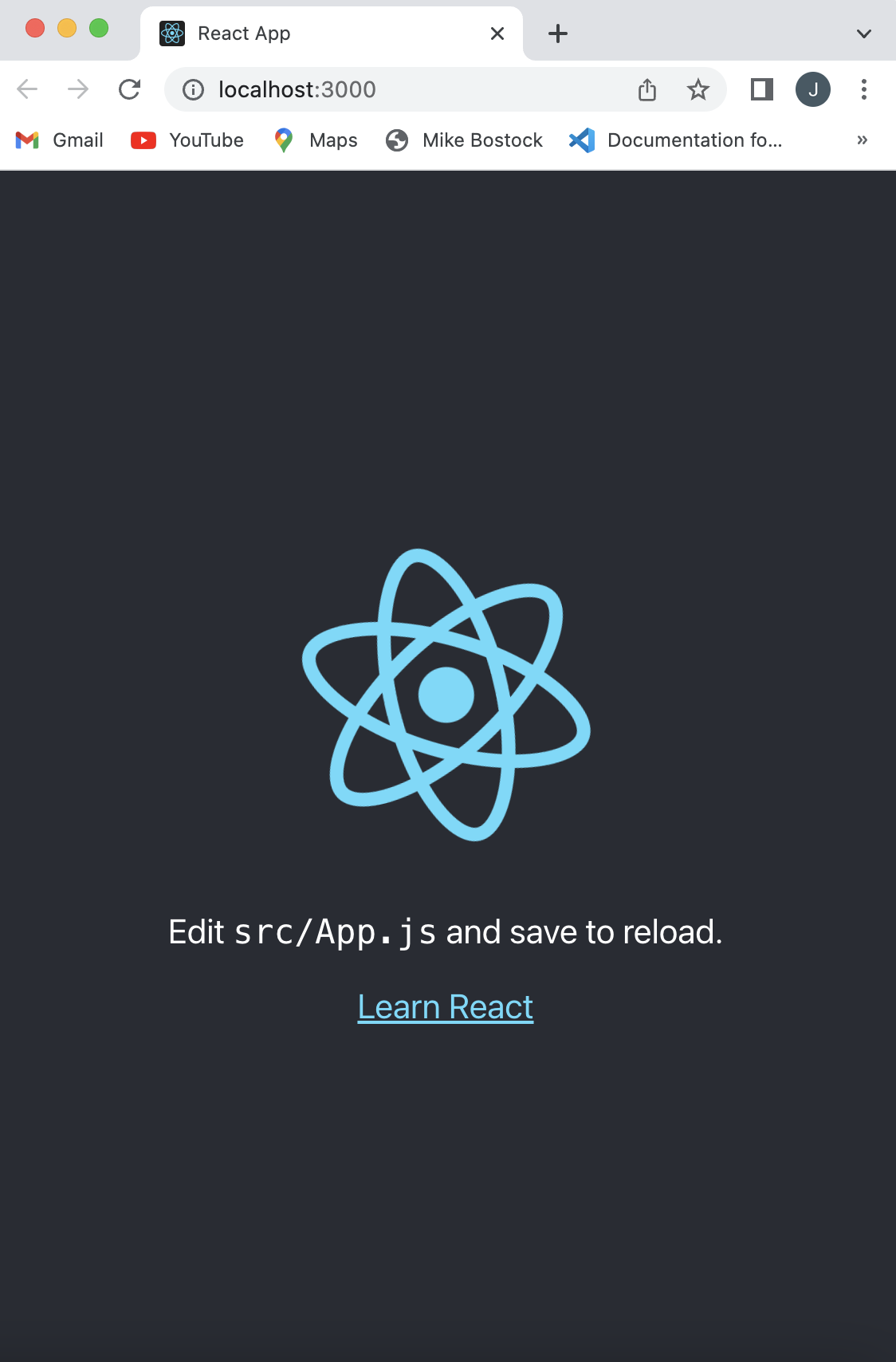
To now embed our bar chart into a React app, we will open up the embed pane for that cell and copy the instructions.
Now take the code you just copied and run it in a terminal. The example below should be similar:
> yarn add @observablehq/runtime@5
yarn add "https://api.observablehq.com/d/2ea21d94adf9f376@475.tgz?v=3"Note
Use the code you copied from the Embed pane.
Next we'll need the React code to create this component. You can also find this from the embed pane for the cell.
Now we take the copied code and paste it into a new file for our React app. We'll call it BarChart.js. It should look like this:
import React, {useRef, useEffect} from "react";
import {Runtime, Inspector} from "@observablehq/runtime";
import notebook from "2ea21d94adf9f376";
function Notebook() {
const myBarChartRef = useRef();
useEffect(() => {
const runtime = new Runtime();
runtime.module(notebook, name => {
if (name === "myBarChart") return new Inspector(myBarChartRef.current);
});
return () => runtime.dispose();
}, []);
return (
<>
<div ref={myBarChartRef} />
<p>Credit: <a href="https://observablehq.com/d/2ea21d94adf9f376@484">Embed a notebook in a React app by Observable</a></p>
</>
);
}
export default Notebook;The last step is to add our new component to the Index.js file, to have it render on localhost:3000.
import React from 'react';
import ReactDOM from 'react-dom/client';
import './index.css';
import Notebook from './BarChart';
const root = ReactDOM.createRoot(document.getElementById('root'));
root.render(
<React.StrictMode>
<Notebook />
</React.StrictMode>
);Now when you go to localhost:3000, you should see this:
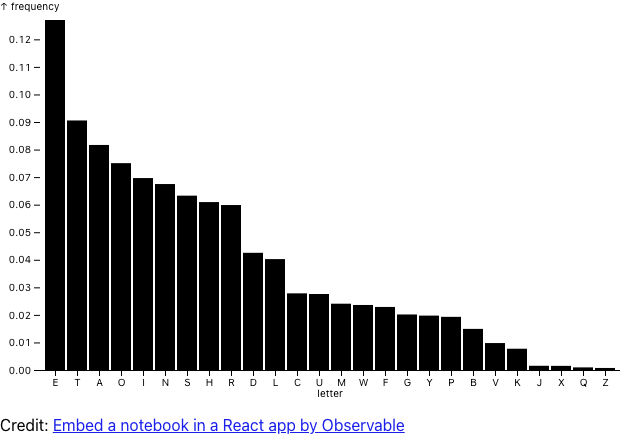
Now you've learned how to embed an Observable cell within a React app. For more examples of using Observable with React apps, including passing data, check out our examples on Github.