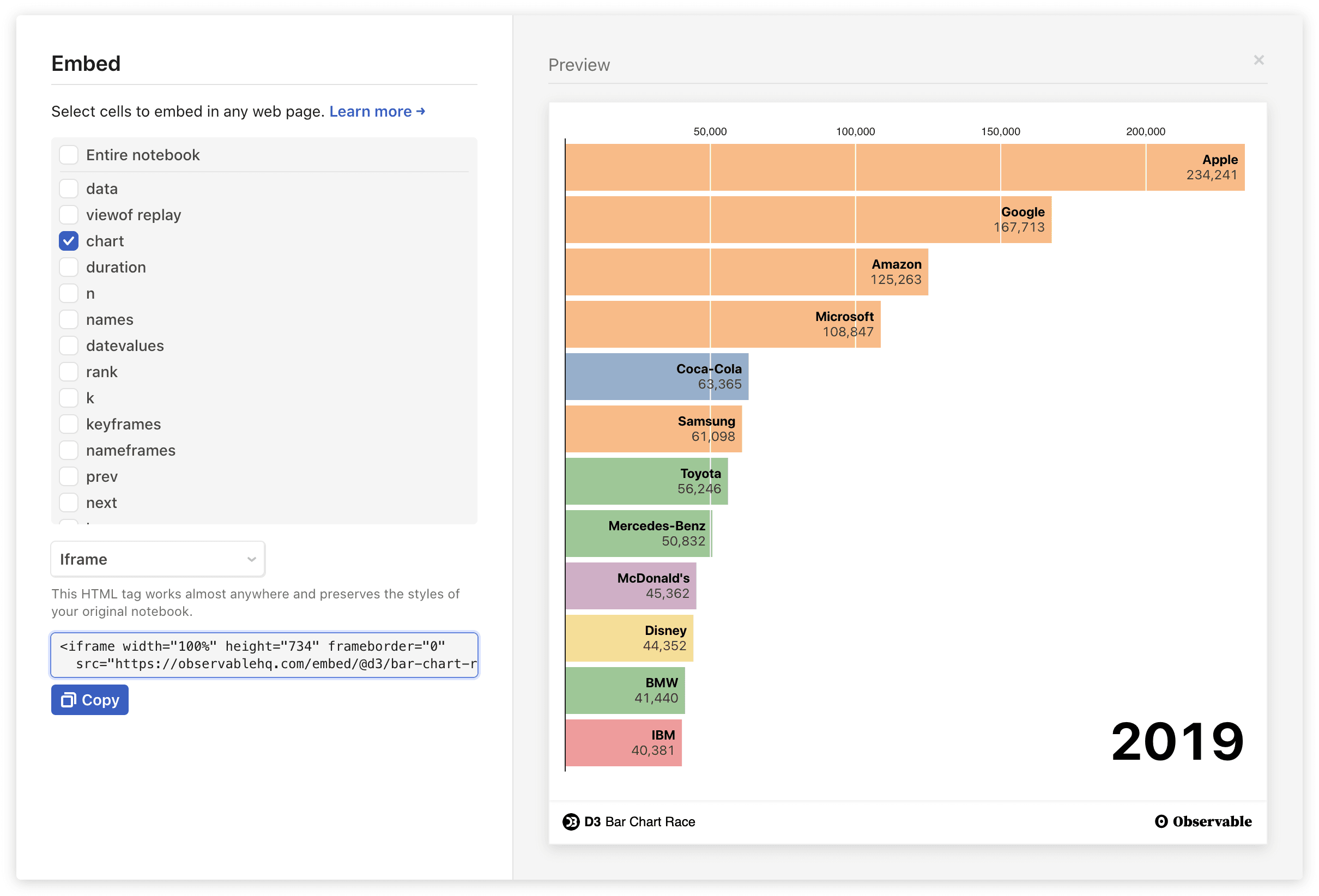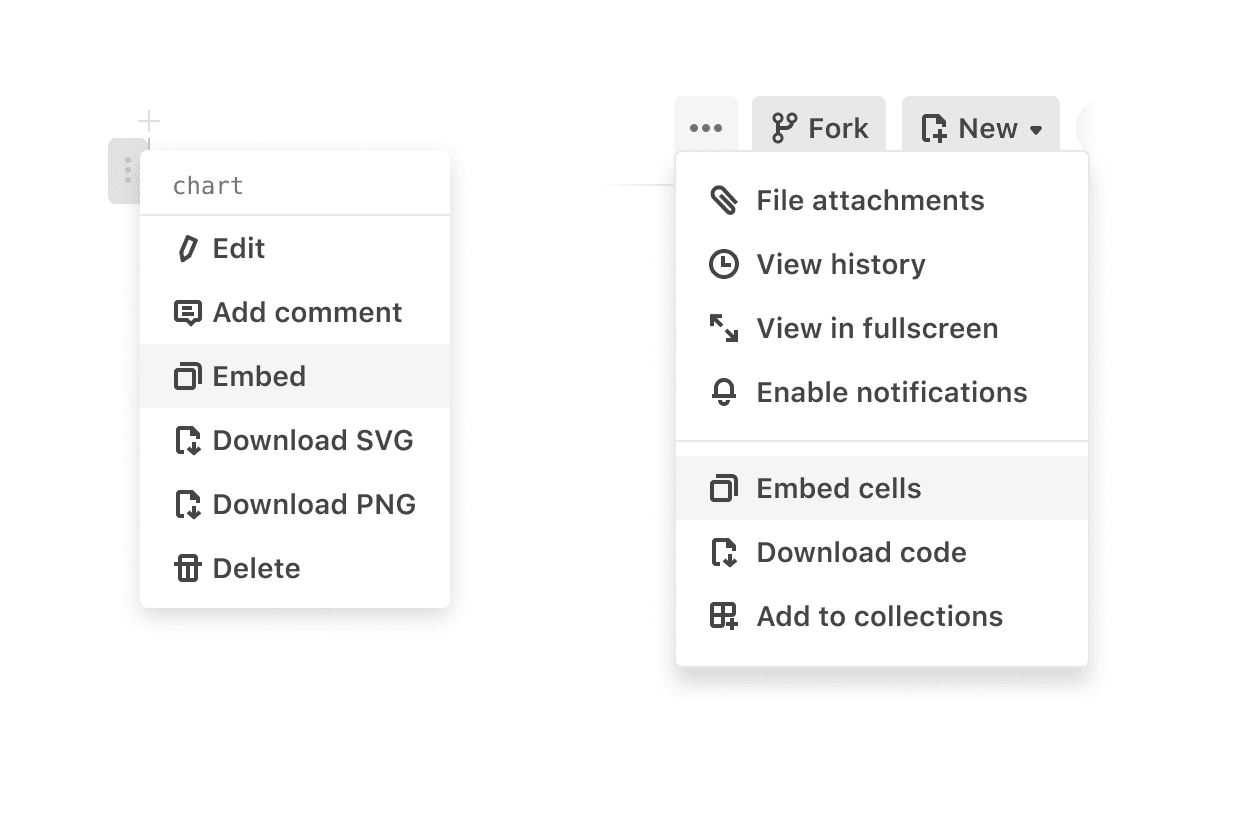We are excited to announce a new tool for embedding on Observable. Now, you can share your full interactive notebook on your blog, on platforms like Notion or Wordpress and many more through copy paste using HTML. Check out the try it now section below.
At Observable, we want to empower folks using data to communicate to be as effective as possible. We appreciate the feedback you all gave us on our previous embed functionality and are releasing this new, UI-based tool to make it easier for a multitude of users to share their work done on Observable across various platforms and channels.
How to use it
The new embed tool helps you embed any individual cell or group of cells from a notebook, live and running, in a wider range of websites. This isn’t an import — it’s just HTML, which means it can go anywhere on the web.
Click the left sidebar indicator on a cell and click Embed or the '...' at the top of your notebook and click Embed cells as pictured below.
To learn more you can visit our embed documentation.
Tell us what you think
We are actively planning on making improvements, additions and adjustments to the embed tool.
Please feel free to leave us a comment here or leave us feedback in the Observable Forum.
For more information check out our documentation:
We look forward to your input!