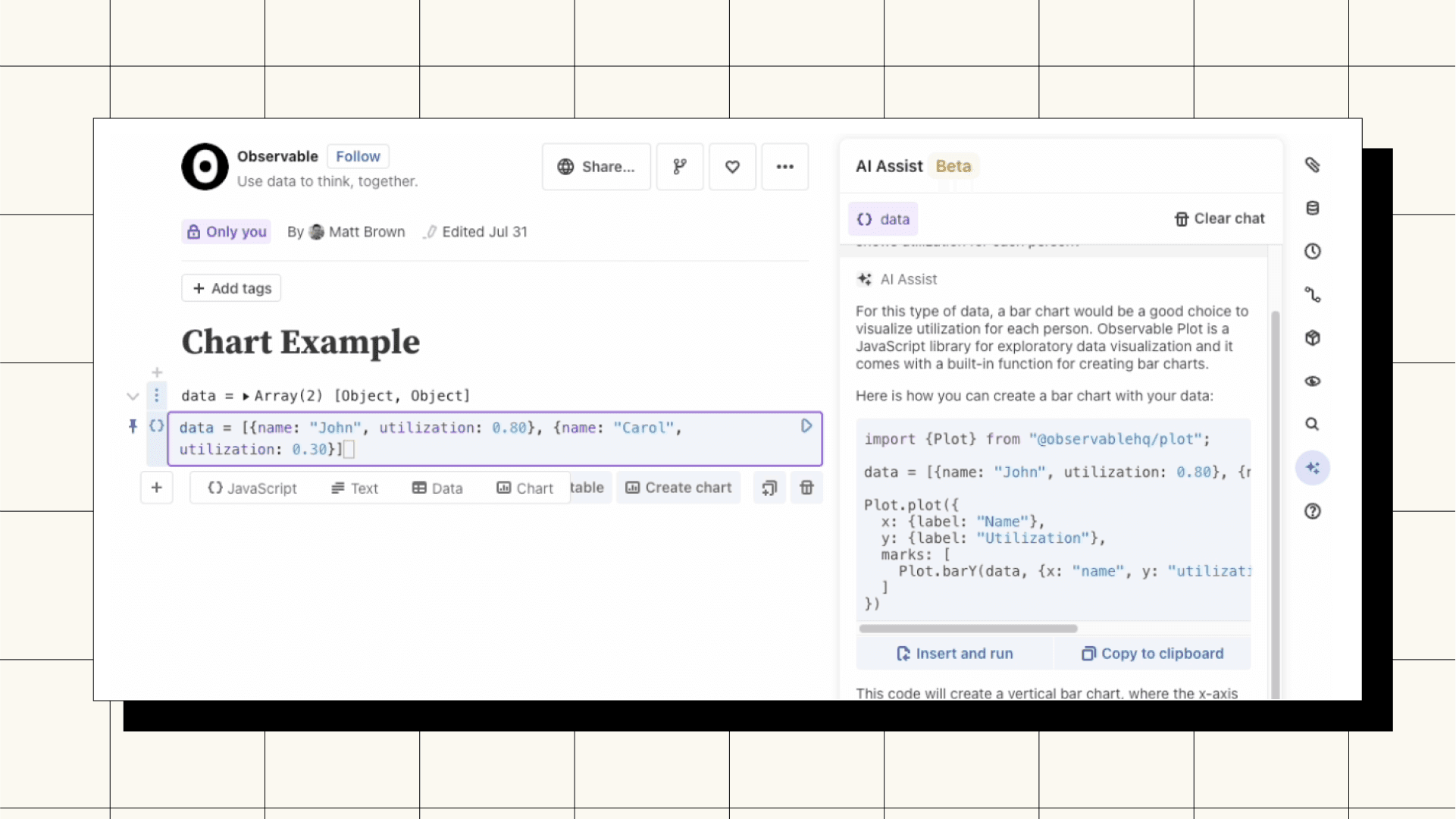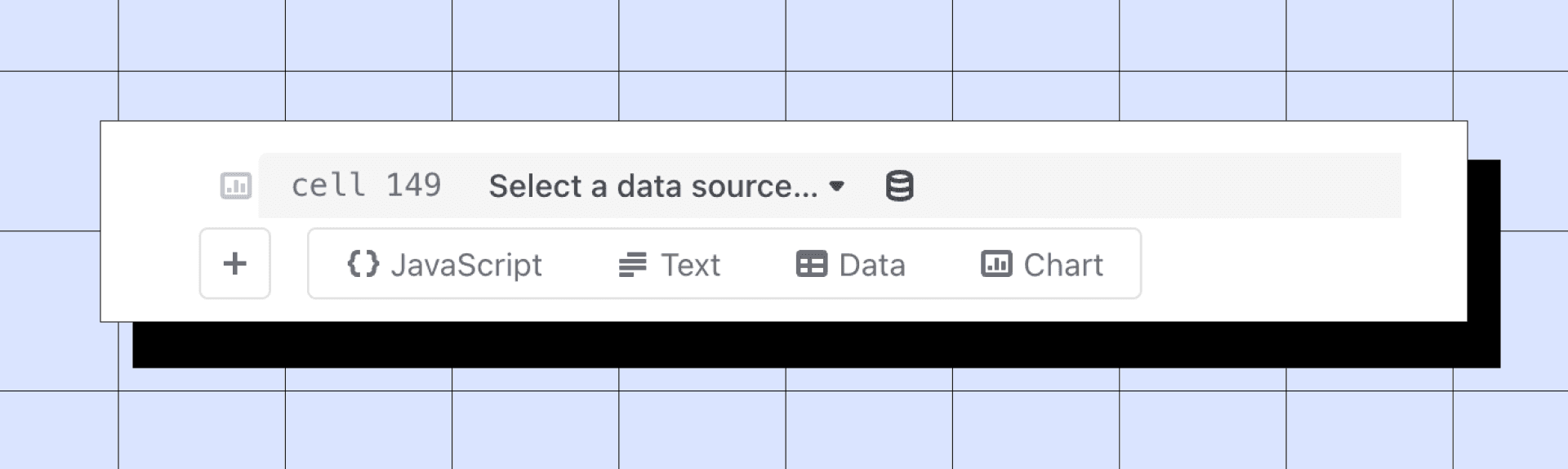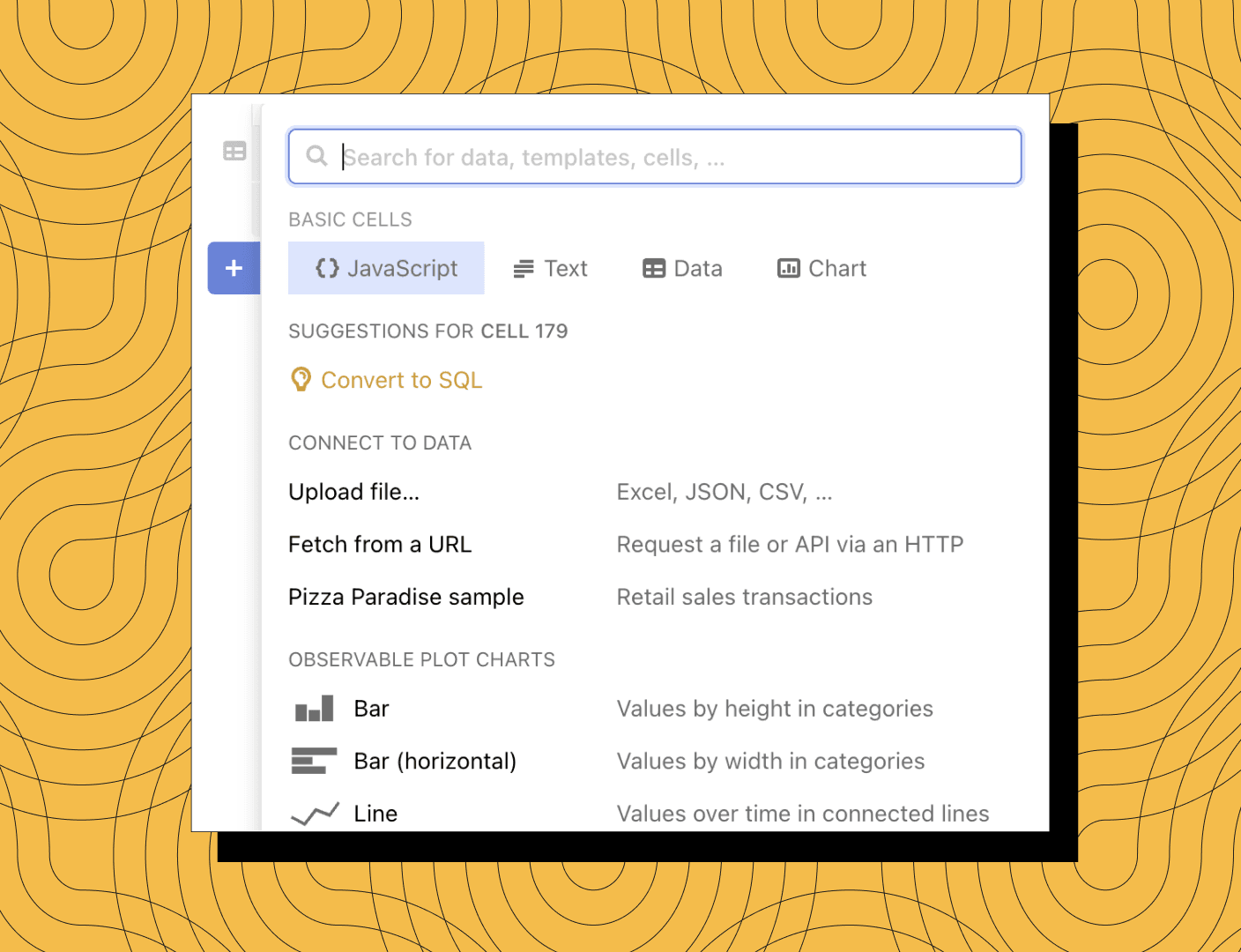This month we shipped two new releases to help developers work more quickly in Observable. These updates — AI Assist and the Add Cell Bar — bring greater efficiency to your data work so you can move past toil and spend more time on higher level tasks. See how these updates help you maximize your time in ways both big and small.
AI Assist
Accelerate your data visualization work with AI Assist. Available now as a beta feature for Pro and Enterprise workspaces, AI Assist can help you more quickly write code and pair with you in your data visualization work.
There are two main ways you can use AI Assist right now to unlock endless possibilities. First, you can rely on AI Assist to write SQL queries, debug error codes, and optimize your queries. This feature can even craft complex, multi-table queries. When you use our AI chatbot in this manner, you can up-level your skills while saving time for more essential tasks. Additionally, you can pair with AI Assist throughout your data analysis workflow. It can even make recommendations about chart types, provide suggestions, and help you get unstuck.
Outside of these two core use cases, AI Assist also offers experimental features you can try, such as providing assistance with Observable JavaScript, generating basic charts in Observable Plot, or building more complex charts in D3.
Currently, to get started using AI Assist you’ll need to provide an OpenAI API token. Learn more about AI Assist in our documentation.
Notebook improvements
Our newest updates to the notebook include the creation of an Add Cell Bar and a refresh of the Add Cell Menu. These changes simplify everyday workflows, such as inserting cell types, by bringing common building blocks to the forefront.
The new Add Cell Bar makes it easy to find and insert basic cell types in the notebook. In the Add Cell Menu, we’ve made it easier to search for components, build from sample data, or connect to your data sources. Give these new improvements a try by signing into your Observable account or check out our release notes for more information.
Conclusion
We hope these new releases help you move past blockers so you can more quickly build the data visualization, dashboards, and data apps that will push your business forward. As always, we want to hear from you. Let us know what you think about these new updates on our feedback repo.