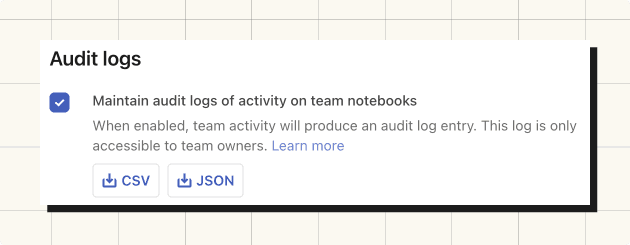We recently launched platform updates that improve Enterprise workspaces and make data wrangling in the Data Table cell easier. Now, Enterprise accounts can better manage their workspaces with audit logs. With Derived Columns, we’ve reduced notebook clutter and hassle so you can simplify your workflow.
Let’s explore these updates in more detail.
Gain visibility into your Enterprise workspace with audit logs
Managing your Enterprise workspace in Observable is now simpler with audit logs that capture notebook activity across your workspace by tracking key events, like notebook creation, editing, and sharing. Workspace owners can download 180 days of workspace activity in either CSV or JSON formats. Our documentation covers the full list of events captured in audit logs. Enable audit logs today or learn more about Enterprise workspace features.
Wrangle data with Derived Columns
It’s now easier to wrangle data in the Data Table cell with the launch of Derived Columns. Previously, if you wanted to modify or generate data in the Data Table cell, you’d have to create JavaScript cells before or after the Data Table cell. This created an extra step in the workflow and an extra hassle, especially when working with messy CSV data. You can now get rid of the additional clutter in the notebook with Derived Columns. If you create a cell from a file attachment or JavaScript array, this feature will provide a code editor directly in the Data Table cell so you can write JavaScript expressions to structure and clean your data. Learn more about Derived Columns or head to a notebook to give it a try.
Conclusion
That’s it for this month’s platform updates. Stay tuned to our release notes, because we have some big updates on deck for next month. In the meantime, if you have feedback on these features, or any additional feature ideas, we want to hear from you on the feedback repo.