Data loaders
Data loaders generate static snapshots of data during build. For example, a data loader might query a database and output CSV data, or server-side render a chart and output a PNG image.
Why static snapshots? Performance is critical for dashboards: users don’t like to wait, and dashboards only create value if users look at them. Data loaders practically force your app to be fast because data is precomputed and thus can be served instantly — you don’t need to run queries separately for each user on load. Furthermore, data can be highly optimized (and aggregated and anonymized), minimizing what you send to the client. And since data loaders run only during build, your users don’t need direct access to your data warehouse, making your dashboards more secure and robust.
fetch or WebSocket if you prefer to load data at runtime, or you can store data in static files.Data loaders are polyglot: they can be written in any programming language. They can even invoke binary executables such as ffmpeg or DuckDB. For convenience, Framework has built-in support for common languages: JavaScript, TypeScript, Python, and R. Naturally you can use any third-party library or SDK for these languages, too.
A data loader can be as simple as a shell script that invokes curl to fetch recent earthquakes from the USGS:
curl -f https://earthquake.usgs.gov/earthquakes/feed/v1.0/summary/all_day.geojson
Data loaders use file-based routing, so assuming this shell script is named quakes.json.sh, a quakes.json file is then generated at build time. You can access this file from the client using FileAttachment:
FileAttachment("quakes.json").json()
A data loader can transform data to perfectly suit the needs of a dashboard. The JavaScript data loader below uses D3 to output CSV with three columns representing the magnitude, longitude, and latitude of each earthquake.
import {csvFormat} from "d3-dsv";
// Fetch GeoJSON from the USGS.
const response = await fetch("https://earthquake.usgs.gov/earthquakes/feed/v1.0/summary/all_day.geojson");
if (!response.ok) throw new Error(`fetch failed: ${response.status}`);
const collection = await response.json();
// Convert to an array of objects.
const features = collection.features.map((f) => ({
magnitude: f.properties.mag,
longitude: f.geometry.coordinates[0],
latitude: f.geometry.coordinates[1]
}));
// Output CSV.
process.stdout.write(csvFormat(features));
Assuming the loader above is named quakes.csv.js, you can access its output from the client as quakes.csv:
const quakes = FileAttachment("quakes.csv").csv({typed: true});
Now you can display the earthquakes in a map using Observable Plot:
Plot.plot({
projection: {
type: "orthographic",
rotate: [110, -30]
},
marks: [
Plot.graticule(),
Plot.sphere(),
Plot.geo(land, {stroke: "var(--theme-foreground-faint)"}),
Plot.dot(quakes, {x: "longitude", y: "latitude", r: "magnitude", stroke: "#f43f5e"})
]
})
During preview, the preview server automatically runs the data loader the first time its output is needed and caches the result; if you edit the data loader, the preview server will automatically run it again and push the new result to the client.
Archives
Data loaders can generate multi-file archives such as ZIP files; individual files can then be pulled from archives using FileAttachment. This allows a data loader to output multiple (often related) files from the same source data in one go. Framework also supports implicit data loaders, extractors, that extract referenced files from static archives. So whether an archive is static or generated dynamically by a data loader, you can use FileAttachment to pull files from it.
The following archive extensions are supported:
.zip- for the ZIP archive format.tar- for tarballs.tar.gzand.tgz- for compressed tarballs
Here’s an example of loading an image from lib/muybridge.zip:
FileAttachment("lib/muybridge/deer.jpeg").image({width: 320, alt: "A deer"})
You can do the same with static HTML:
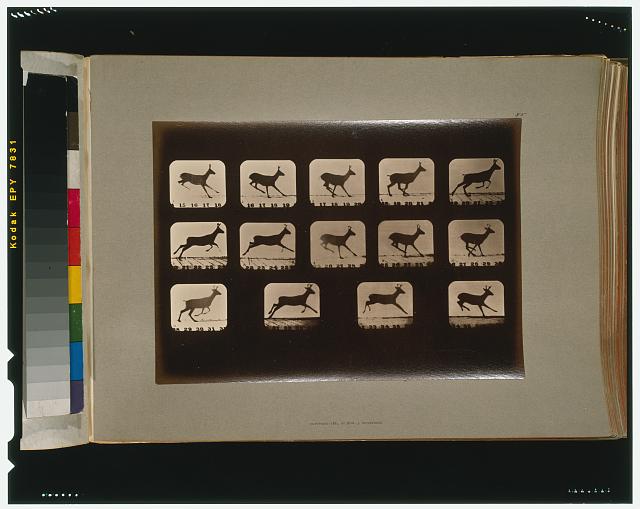
<img src="lib/muybridge/deer.jpeg" width="320" alt="A deer">
Below is a TypeScript data loader quakes.zip.ts that uses JSZip to generate a ZIP archive of two files, metadata.json and features.csv. Note that the data loader is responsible for serializing the metadata and features objects to appropriate format corresponding to the file extension (.json and .csv); data loaders are responsible for doing their own serialization.
import {csvFormat} from "d3-dsv";
import JSZip from "jszip";
// Fetch GeoJSON from the USGS.
const response = await fetch("https://earthquake.usgs.gov/earthquakes/feed/v1.0/summary/all_day.geojson");
if (!response.ok) throw new Error(`fetch failed: ${response.status}`);
const collection = await response.json();
// Convert to an array of objects.
const features = collection.features.map((f) => ({
magnitude: f.properties.mag,
longitude: f.geometry.coordinates[0],
latitude: f.geometry.coordinates[1]
}));
// Output a ZIP archive to stdout.
const zip = new JSZip();
zip.file("metadata.json", JSON.stringify(collection.metadata, null, 2));
zip.file("features.csv", csvFormat(features));
zip.generateNodeStream().pipe(process.stdout);
To load data in the browser, use FileAttachment:
const metadata = FileAttachment("quakes/metadata.json").json();
const features = FileAttachment("quakes/features.csv").csv({typed: true});
The ZIP file itself can be also referenced as a whole — for example if the names of the files are not known in advance — with file.zip:
const zip = FileAttachment("quakes.zip").zip();
const metadata = zip.then((zip) => zip.file("metadata.json").json());
Like with any other file, files from generated archives are live in preview (refreshing automatically if the corresponding data loader is edited), and are added to the build only if statically referenced by FileAttachment.
Routing
Data loaders live in the source root (typically src) alongside your other source files. When a file is referenced from JavaScript via FileAttachment, if the file does not exist, Framework will look for a file of the same name with a double extension to see if there is a corresponding data loader. By default, the following second extensions are checked, in order, with the corresponding language and interpreter:
.js- JavaScript (node).ts- TypeScript (tsx).py- Python (python3).R- R (Rscript).rs- Rust (rust-script).go- Go (go run).java— Java (java; requires Java 11+ and single-file programs).jl- Julia (julia).php- PHP (php).sh- shell script (sh).exe- arbitrary executable
For example, for the file quakes.csv, the following data loaders are considered: quakes.csv.js, quakes.csv.ts, quakes.csv.py, etc. The first match is used.
Execution
To use an interpreted data loader (anything other than .exe), the corresponding interpreter must be installed and available on your $PATH. Any additional modules, packages, libraries, etc., must also be installed. Some interpreters are not available on all platforms; for example sh is only available on Unix-like systems.
You can use a virtual environment in Python, such as venv or uv, to install libraries locally to the project. This is useful when working in multiple projects, and when collaborating; you can also track dependencies in a requirements.txt file.
To create a virtual environment with venv:
python3 -m venv .venv
Or with uv:
uv venv
To activate the virtual environment on macOS or Linux:
source .venv/bin/activate
Or on Windows:
.venv\Scripts\activate
To install required packages:
pip install -r requirements.txt
You can then run the observable preview or observable build (or npm run dev or npm run build) commands as usual; data loaders will run within the virtual environment. Run the deactivate command or use Control-D to exit the virtual environment.
Data loaders are run in the same working directory in which you run the observable build or observable preview command, which is typically the project root. In Node, you can access the current working directory by calling process.cwd(), and the data loader’s source location with import.meta.url. To compute the path of a file relative to the data loader source (rather than relative to the current working directory), use import.meta.resolve. For example, a data loader in src/summary.txt.js could read the file src/table.txt as:
import {readFile} from "node:fs/promises";
import {fileURLToPath} from "node:url";
const table = await readFile(fileURLToPath(import.meta.resolve("./table.txt")), "utf-8");
Executable (.exe) data loaders are run directly and must have the executable bit set. This is typically done via chmod. For example:
chmod +x src/quakes.csv.exe
While a .exe data loader may be any binary executable (e.g., compiled from C), it is often convenient to specify another interpreter using a shebang. For example, to write a data loader in Perl:
#!/usr/bin/env perl
print("Hello World\n");
If multiple requests are made concurrently for the same data loader, the data loader will only run once; each concurrent request will receive the same response.
Output
Data loaders must output to standard output. The first extension (such as .csv) does not affect the generated snapshot; the data loader is solely responsible for producing the expected output (such as CSV). If you wish to log additional information from within a data loader, be sure to log to standard error, say by using console.warn or process.stderr; otherwise the logs will be included in the output file and sent to the client. If you use curl as above, we recommend the -f flag (equivalently, the --fail option) to make the data loader return an error when the download fails.
Building
Data loaders generate files at build time that live alongside other static files in the _file directory of the output root. For example, to generate a quakes.json file at build time by fetching and caching data from the USGS, you could write a data loader in a shell script like so:
.
├─ src
│ ├─ index.md
│ └─ quakes.json.sh
└─ …
Where quakes.json.sh is:
curl -f https://earthquake.usgs.gov/earthquakes/feed/v1.0/summary/all_day.geojson
This will produce the following output root:
.
├─ dist
│ ├─ _file
│ │ └─ quakes.99da78d9.json
│ ├─ _observablehq
│ │ └─ … # additional assets
│ └─ index.html
└─ …
As another example, say you have a quakes.zip archive that includes yearly files for observed earthquakes. If you reference FileAttachment("quakes/2021.csv"), Framework will pull the 2021.csv from quakes.zip. So this source root:
.
├─ src
│ ├─ index.md
│ └─ quakes.zip
└─ …
Becomes this output:
.
├─ dist
│ ├─ _file
│ │ └─ quakes
│ │ └─ 2021.e5f2eb94.csv
│ ├─ _observablehq
│ │ └─ … # additional assets
│ └─ index.html
└─ …
A data loader is only run during build if its corresponding output file is referenced in at least one page. Framework does not scour the source root (typically src) for data loaders.
Caching
When a data loader runs successfully, its output is saved to a cache which lives in .observablehq/cache within the source root (typically src).
During preview, Framework considers the cache “fresh” if the modification time of the cached output is newer than the modification time of the corresponding data loader source. If you edit a data loader or update its modification time with touch, the cache is invalidated; when previewing a page that uses the data loader, the preview server will detect that the data loader was modified and automatically run it, pushing the new data down to the client and re-evaluating any referencing code — no reload required!
During build, Framework ignores modification times and only runs a data loader if its output is not cached. Continuous integration caches typically don’t preserve modification times, so this design makes it easier to control which data loaders to run by selectively populating the cache.
To purge the data loader cache and force all data loaders to run on the next build, delete the entire cache. For example:
rm -rf src/.observablehq/cache
To force a specific data loader to run on the next build instead, delete its corresponding output from the cache. For example, to rebuild src/quakes.csv:
rm -f src/.observablehq/cache/quakes.csv
See Automated deploys: Caching for more on caching during CI.
Errors
When a data loader fails, it must return a non-zero exit code. If a data loader produces a zero exit code, Framework will assume that it was successful and will cache and serve the output to the client. Empty output is not by itself considered an error; however, a warning is displayed in the preview server and build logs.
During preview, data loader errors will be shown in the preview server log, and a 500 HTTP status code will be returned to the client that attempted to load the corresponding file. This typically results in an error such as:
RuntimeError: Unable to load file: quakes.csv
When any data loader fails, the entire build fails.